
You are willing to go further in your images creation but your computer park is too small or unavailable, your next production is in 4K or higher resolution? Soon or later, you will need to use a commercial renderfarm.
Here are 5 tips that will make this experience easier, more efficient and that will enable you to discover smoothly the huge potential renderfarms represent your creativity.
1. My first advice: anticipate
Do not wait 3 a.m. after two sleepless nights to test the different actors on the market and choose one while completely panicking. Indeed, even though the renderfarms are pretty similar, they all have different tools. So take a first look at the possibilities by checking that they do support your 3D software, rendering engine and all the plugins you use.

Then, send a first test project –feel free to use your favourite plugins– so that you can check the workflow that suits you. And last but not least, take notes of the main actions of how to prepare and upload your project. It will always be useful for the next times, especially if you do not use this service very often.
Let’s picture this: you send an animation in the evening, you wake up in the morning, after a nice long sleep, and all the rendered frames are available on your computer for you to do the post-production process!
At Ranch Computing, there is a free tool called RANCHecker –available for 3dsMax, Maya, Cinema 4D, Maxwell Render and Blender— which allows you to bach the assets of your scene and to check if the renderfarm servers will correctly manage your project. Even if this tool is very simple to use, it is always better to first apprehend it when you’re not stressed out by a tight deadline.
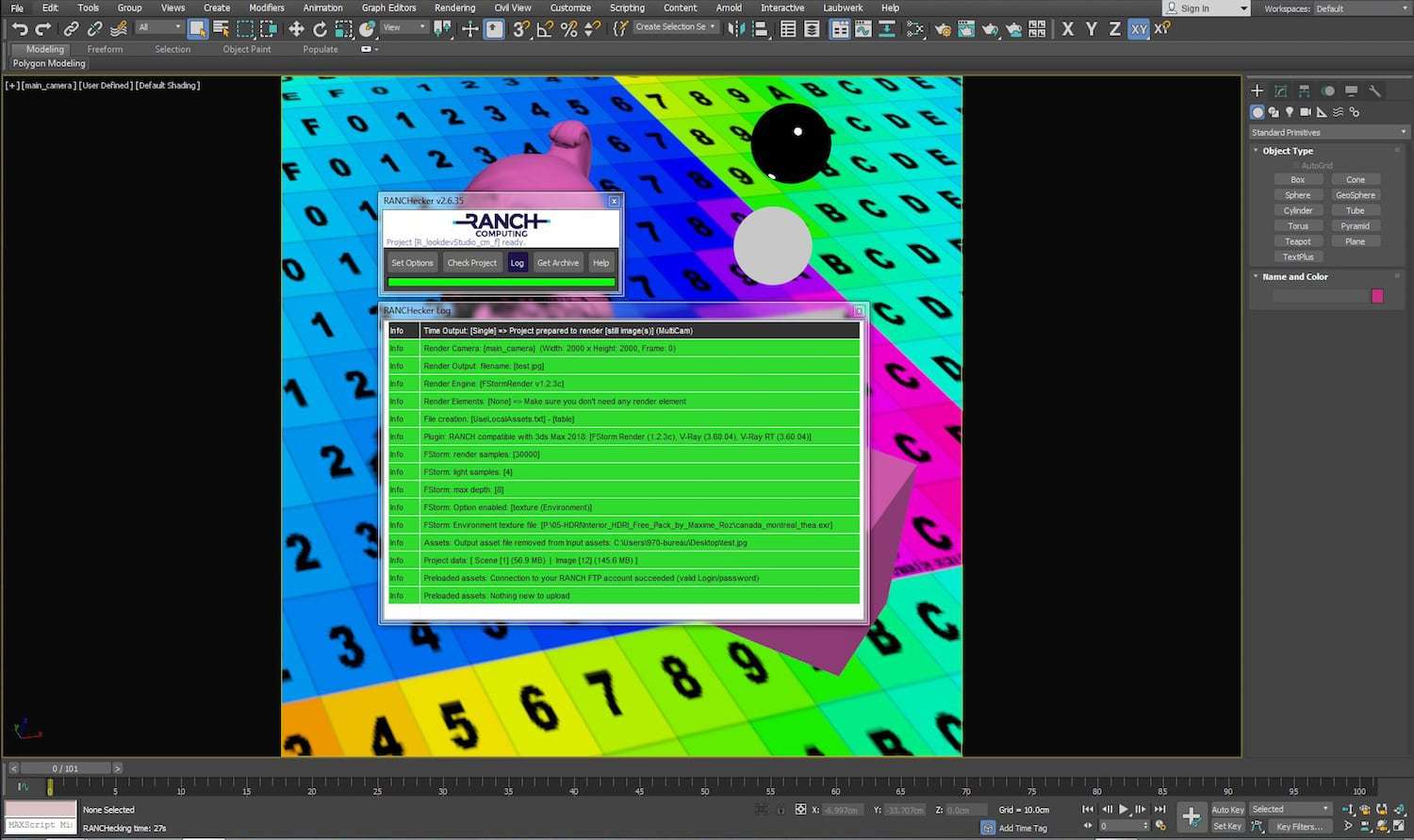
Most of the renderfarms provide free trial offer when you register. Take one hour and try the ones that you have preselected: register, send the test project and write you memorandum.
You will not regret this for your next tight deadline!
2. Do not forget the uploading time
For those who have access to a glass-fiber connection, uploading and downloading time are not troublesome. However, for people working with ADSL, the issue often comes from the downloading time. Do not underestimate this uploading time, as for me it is usually longer than the rendering time itself!
To improve this part of the rendering process, Ranch Computing developed an option which enables to download the frames using CloudFlare, a CDN (Content Delivery Network). It optimizes Internet packets-routing when you are physically far from the Paris-based servers. Eventually, depending on where you are, you can also send your external drive directly to the renderfarm.

3. Think of the textures optimisation
If you are 100% sure that you will render your project via a renderfarm, you should think about you textures as it can shrink your uploading time. Do you really need this 4k map? Can you save your textures in .jpeg for this project.
4. Invest a dollars to speed up your customer’s decision.
Still in order to increase the productivity of your studio, it can be convenient to render the “customer validation image” in a low resolution on a commercial renderfarm.
- Indeed, it would only cost you a few Euros and more importantly, it will free up your machines so that you can work on another production and hence deal with both the end of the production and the beginning of another one.
- Also, it would allow you to have all the elements virtually available on the renderfarm so that you can send the same project again in high resolution without dealing with the tedious uploading time. Among the different renderfarms, some of them also provide their customers with FTP access. It is very handy to update your 3d modelling without uploading once again all the textures.

5. Download the rendered images automatically
Another tool available at Ranch Computing renderfarm is RANCHSync. Similar to DropBox, it will allow you to automatically synchronize the rendered images in a file on your computer.
This is very nice: you do not need to check when you will be able to download your frames, because they are delivered straight away on your computer. Let’s picture this: you send an animation in the evening, you wake up in the morning, after a nice long sleep, and all the rendered frames are available on your computer for you to do the post-production process!
Commercial renderfarms are a crucial tool from our 3D artist toolbox. By following these few advice, you willfully and peacefully benefit from their speed in order to take your productions a notch higher.
Images rendered with Ranch Computing renderfarm.
